AES Teaching & Learning Curricular Resources Page
State Provided Online Curricula
Training Options
Burlington offers asynchronous self-paced training and synchronous virtual training. To request either, please reach out to [email protected].
Tips for Success
Watch this informational video to learn more about Burlington Core's Online Module Tests.
Training Options
NEW! Pop-up PD Sessions
Starting January, Toni Robinson will offer one-on-one Pop-Up PD sessions for Arizona educators using the Discovery Education Experience!
Pop-Up PD Sessions are short, teacher-driven, informal meetings that focus on a specific topic. These 15-minute, one-on-one sessions can be scheduled during planning periods, before school, or after school. It is a great way to directly connect with Discovery Education at a time that is convenient for you.
Schedule a Pop-Up PD Session today!
Synchronous Activities
1. Getting Started with Discovery Education: reach out to [email protected] with a proposed date, time, and number of teachers. Please note that DE requires a minimum of 5 attendees to hold training.
2. Professional Learning Sessions:Check out and attend an upcoming webinar. If you would like to schedule professional learning sessions tailored for your teachers or coaches, just let us know!
Asynchronous Resources
1. Ready-to-Use Activities! Have your teachers explored our ready-to-use activities? These time-saving activities can be used as-is or modified to meet the needs of your classroom! From Background Builders to Sentence Fix-Its to Choice Boards and more - teachers can find quick grab and go resources to use anytime in the Instructional Activities Channel. Click here to learn more!
2.Self-Paced Interactive Courses: Learn more about DE through these courses and receive a certificate of completion at the end!
3. The below recordings of past sessions are also available for you to watch (recommend viewing in the order below):
Tips for Success
Start the year out right with Discovery Education! Check out the May Newsletter for with valuable resources for the new year including, Virtual Field Trips and created instructional strategies such as the 3-2-1 Pyramid.
Training Options
There is no formal training needed to get started with EdReady as it was built for students to self-enroll and take control of their learning. We do however, offer an Instructor Quick Start Guide and you can request synchrnonous support at any time, reach out to [email protected].
Tips for Success
1. EdReady Student-Specific Reports allow you to see information about an individual student's activity in a specific study path, including each testing activity, the resulting status/points earned, and the questions each student encountered. Additionally, the reports highlight how each student is spending their time in EdReady and whether they're taking advantage of the Learn Resources as much as you'd expect. (Short on time? Bookmark this Help Center article.)
3. Visit our shared Google folder with EdReady resources for Algebra 1, English, and Developmental Math that can be printed.
Highlights
Congratulations to SCCCE as the Essential Education user of the month for May 2024!
SCCCE had a percentage of assigned seats used at 86.36% for the month of May in the GED and TABE 11/12 Academies, and 130% in Work Essentials. Congratulations, SCCCE!
SCCCE will receive complimentary teacher and student resources.
Happenings
Take advantage of your Computer and Workplace Essential seats. Learn more about these programs from Essential Education and watch the training Webinar.
Training Options
Synchronous Training
None scheduled at this time; reach out to [email protected] to request training.
Asynchronous Training
- TABE integration video(7 min.)
- Overview of GED & TABE 11/12 Academies(12 min.)
- This introduction videowill give you an overview of the Essential Ed platform and guidance on how to access additional asynchronous training within the platform.
- The Training for Teachers videos will teach you how to log in and quickly get started using the Learning Management System (LMS) introduce the basics of the diagnostic reports available to you and how to use them and the Content Maps.
Tips for Success
- NEW! Essential Education has a new Student Progress Report. Learn about the report on the Educator Help Center.
- Check out the Training and Free Resources tab in the LMS!
- Avoid creating duplicate student accounts with these three steps!
- Stay One Step Ahead with these login tips for Essential Ed and check out this one-page student login guide!
- Do you need help introducing Essential Education to your students? This complete lesson plan will help familiarize your students with Essential Education.
- Do you need to import students in bulk? Check out this Essential Ed student bulk import video.
- Our Essential Education contact for support is John Balentine, he can be reached at [email protected].
State Approved Curricula for Proxy Hours
How it works:
Automatically tracks student's time-on-task and can generate reports showing student usage over a period of time.
ADE Approved Curricula
- ALEKS (MHC)
- Aztec Software
- Odysseyware
- Edmentum
- Skills Tutor
- EdReady
- ACRC
- Khan Academy
- Learning Upgrade
- Essential Education
- ESL ReadingSmart
- Rosetta Stone
- BurlingtonEnglish
- McGraw-Hill HSE Achieve
- Northstar Digital Literacy
How it works:
Assigns a fixed number of proxy hours once the learner passes a test.
- Learners work ina curriculum; when they feel ready, take a test.
- If they demonstrate mastery (typically 70% & up), they earn the proxy hours attached to the material.
ADE Approved Curricula
- USA Learns
- NROC LMS installed courses (Math & English)
- Reading Skills for Today's Adults
Note: We are aware of an error in the TVM that is diplaying the time as seconds. Please convert to hours and minutes while we work on the technical issues on the backend. Please reach out to the Teaching & Learning Team if you require additional assistance at [email protected]
How it works:
Assigns a predetermined number of proxy hours for each assignment based on teacher determination of the average time a learner engaged in, or completed, the assignment.
Examples of Eligible Resources
Courses created in LMS (such as Canvas, Blackboard, Moodle), YouTube instructional videos, recorded lectures, etc.
Steps for the TVM
STEP 1: Required Course
Blended Learning Certification (TVM Requirement)
This course will ensure your understanding of blended learning as an instructional model to use the TVM effectively. Then, it will walk through the processes for earning/reporting attendance hours through the Teacher Verification Model. It will conclude with a capstone to demonstrate your understanding of the TVM process. Register here.
*Successful completion = receiving a Certificate of Completion for the course which must be kept on file at the program (digitally or physically).
STEP 2: Submit a Lesson to the TVM Repository
- After you have successfully completed* the Blended Learning Certification course, submit a lesson for the TVM using this template.
- Check out the new JotForm video walkthrough to see the template for submitting lessons in action and ensure your submission can be effectively used by other AZ Adult Educators.
STEP 3: Explore the Statewide Lesson Repository
TVM Website Repository!
Click the image to visit the lesson repository or visit tvm.pory.app.
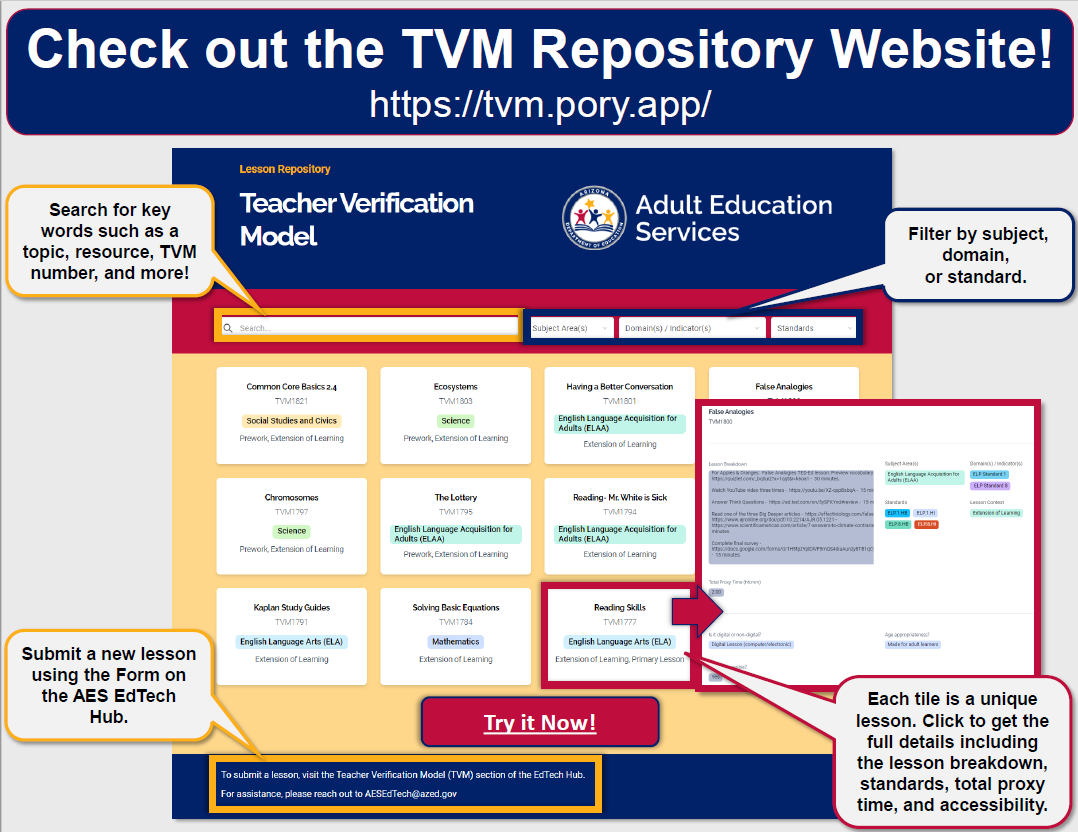
Standards-Based Curricula Resources
Take a look at some vetted curricular resources located on this spreadsheet: Teaching & Learning Vetted Resources







